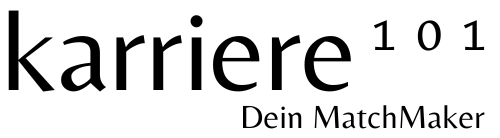Where can I find what?
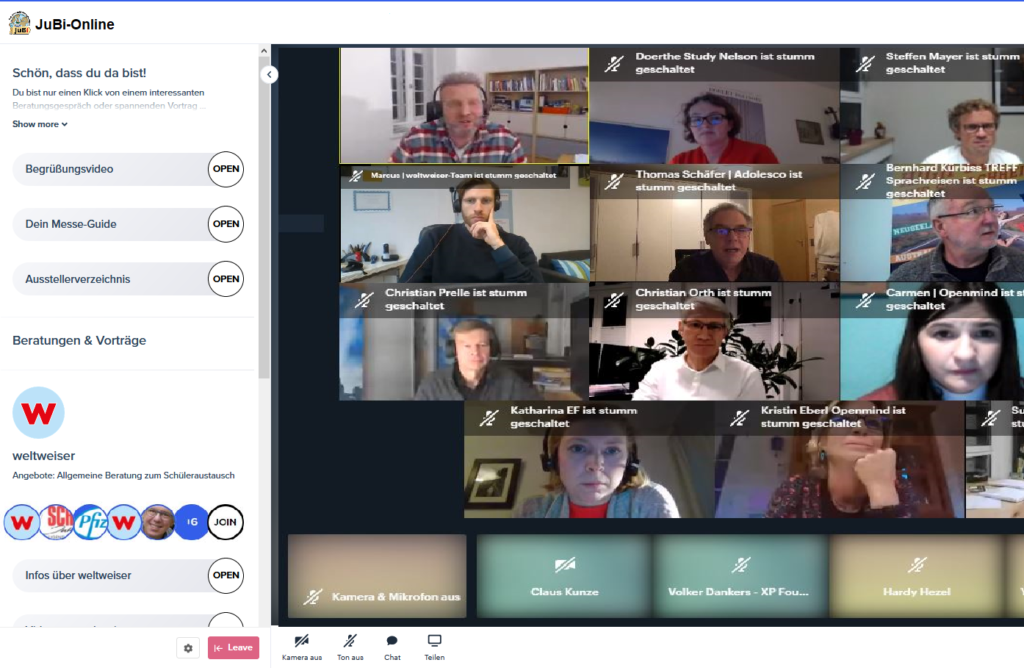
Experts advise you individually!
Take a look at „Beratungen & Vorträge“ (consultations & lectures) and exchange your experiences in the video chat! The exhibitors look forward to your visit and will be happy to introduce themselves! They will advise you individually on your needs and try to find the most suitable offer for you.
Find out about the exhibitors!
You need information about the participating providers and agencies? Then check out the profiles! Here you will find information about the types of programs offered and an overview of presentations and interviews with returnees. You can also click on „Info“ and „Video“ to get some impressions of the provider. And then click on „JOIN“ and get right into the conversation!

The technology: How do I participate in the online fair?
If you want to visit one of our fairs, you have to register at least with a name and an email address (your email address is not visible for the other visitors). The profile picture is optional.
You will find the link to the respective online platforms on the individual pages for each date. Take a look at the dates overview and you will find the right virtual room there. Take a look at our platform in advance, because after registering you can already try out all the functions there.
>>>> Our tip for you <<<<
Feel free to test all functions already directly after registration or in the days before the event. Since the platform runs technically flawlessly, any personal usage problems that may occur are most likely due to the use of the wrong browser (we recommend Chrome!) or the individual configurations of the laptop, desktop or smartphone used.
Solutions for almost all technical problems can be found in the „Help Center“ and in the „Support Chat“ at the top right of the platform. In addition, the „Technical Support“ will be happy to help you personally solve technical problems from Monday to Friday between 9 a.m. and 5:30 p.m.
Which browser is best to use? Can I also visit the online fair via cell phone or tablet?
Our platform is optimized for the Google Chrome browser. If you have this browser installed, you will get the best possible performance with it. The tool also works on mobile. For video chats you have to turn your cell phone or tablet sideways. The software works better on a laptop or PC.
It is possible that your browser asks you for permission to access your microphone and camera the first time you click into a room. Please agree here, after that you can of course mute yourself again.
How do I navigate my way around the online fair?
Simply switch between the areas with a mouse click and participate in video chats wherever you want. Even during a call, you can change the area and, for example, display information about an exhibitor.
How do I join a video chat?
Click on the „JOIN“ icon and the virtual room opens. If you only want to listen in the virtual rooms, set your microphone to „mute“ so as not to disturb ongoing conversations. In order to offer you the best possible online fair experience, all video chat rooms are limited to a maximum of 12-15 visitors.
You can leave a video chat either by moving to another room or by clicking the red „Leave the table“ button below the navigation area.
How does the chat work?
There are 2 ways to use the chat. On the one hand, you will find a group chat in each virtual room, which is visible for the respective exhibitor, but also for everyone else. You will find it at the bottom of the screen as soon as you enter a room. Feel free to ask your questions here if you don’t necessarily want to get in touch via camera and microphone.
There is also a private chat for direct exchange between 2 users. Here you can ask questions to the exhibitors that you don’t want everyone to see or exchange contact details. You can write a private message by hovering over the profile picture of another person and then clicking on „Message“. You can find an overview of the messages in the upper right corner by clicking on the small symbol with the speech bubble.
How do I find a specific exhibitor?
The virtual rooms of all providers present at an online fair can be found under „Beratungen & Vorträge“ (Consultations & Presentations) in the left-hand column on the platform. There is also an overview of all present organsations under „Ausstellerverzeichnis“ (list of exhibitors) at the very top of the left column.
Technical support
Do you have a technical question or a problem with your smartphone, tablet or PC? Then get live support from the technical support team, which you can contact directly at the online trade fair by clicking on the icon next to your profile picture in the top right-hand corner. The MeetAnyway team will help you personally from Monday to Friday between 9 a.m. and 5:30 p.m., and also via the FAQ center.
Netiquette
Especially during the presentations, but also if you just want to listen for the time being, you should mute your microphone. As a matter of principle, the following applies for the sake of politeness: camera on, sound off!
It is important to us that the courtesies and rules of conduct that you would observe in a face-to-face conversation also apply at our online fair. Racism, sexism, discrimination or insults have no place here. Visitors who behave inappropriately will be removed from the fair.